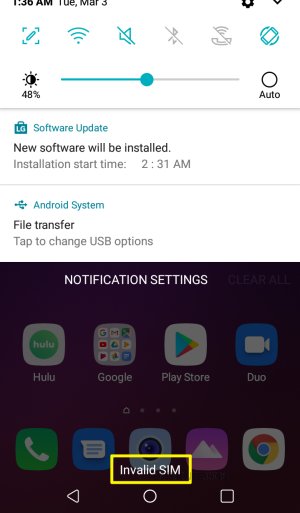LG Tribute & Tribute 2 were CDMA only phones. Since Tribute 5, every Tribute model offers CDMA + GSM compatibility. However, by default, these phones are locked and can be used on the GSM network only after unlocking.
In this post, we are going to learn how to Unlock the LG Tribute Empire lmx320pm & Tribute Dynasty SP200 using a free and paid solution.
How to Unlock LG Tribute Empire lmx320pm / Tribute Dynasty SP200
1. LG Tribute Empire / Dynasty Unlock Code
The first thing that you should keep in the mind is that none of the CDMA + GSM phones can be unlocked using an unlock code. If someone claims that he can unlock your Tribute Empire / Dynasty with a code he is lying.
There is no provision to enter an unlock code.