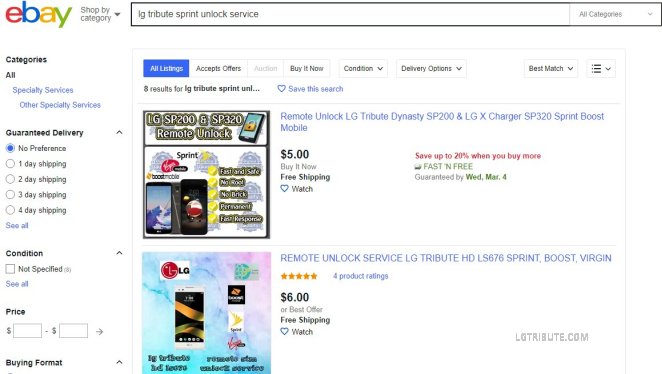LG Tribute & Tribute 2 were CDMA only phones. Since Tribute 5, every Tribute model offers CDMA + GSM compatibility. However, by default, these phones are locked and can be used on the GSM network only after unlocking.
In this post, we are going to learn how to Unlock the LG Tribute Empire lmx320pm & Tribute Dynasty SP200 using a free and paid solution.
How to Unlock LG Tribute Empire lmx320pm / Tribute Dynasty SP200
1. LG Tribute Empire / Dynasty Unlock Code
The first thing that you should keep in the mind is that none of the CDMA + GSM phones can be unlocked using an unlock code. If someone claims that he can unlock your Tribute Empire / Dynasty with a code he is lying.
There is no provision to enter an unlock code.
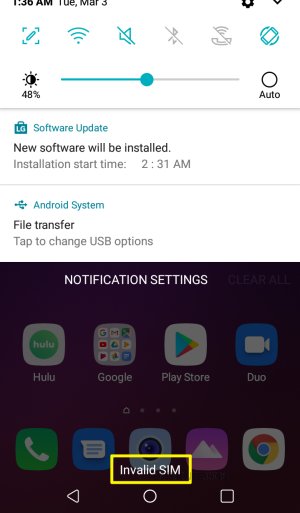
I’ve inserted a GSM SIM card in my Tribute Empire and it says invalid SIM. That’s it. It doesn’t ask to enter any unlock code. So unlocking via Unlock code is out of the question.
In AT&T & Cricket phones, you’ll be prompted to enter the unlock code as soon as you insert a SIM card from another carrier/service provider.
2. LG Tribute Empire / Dynasty Remote Unlocking – Boost Mobile / Sprint / Virgin Mobile
The next unlocking option is using the paid solution. In this method, Octopus Box is used to unlock the phone. Nowadays this kind of unlocking is done remotely. There is no need to purchase the Octopus box tool.
The remote unlocking costs around $5-$10.
You just need to purchase the remote unlock service and connect your phone to the PC in Download Mode. The seller will unlock your phone remotely via Teamviewer. I unlocked my LG Tribute HD this way.
The only drawback is that this is not a permanent unlock. The octopus box uses an exploit to unlock the phone in its current form. If this loophole is fixed in the next firmware update, your phone may lock again. You have to disable automatic updates to remain unlocked.
3. LG Tribute Empire / Dynasty Unlock Free – Boost Mobile / Sprint / Virgin Mobile
This last one is the free and permanent unlock solution.
LG Tribute Empire Boost Mobile Unlocking Policy

If you own a Tribute Empire / Dynasty from Boost Mobile then you need to remain active on their network for a minimum 1-year period, before sending a free unlock request.
After serving this period you must call on 1-888-BOOST-4U to place your device unlock request.
LG Tribute Empire Sprint Unlocking Policy

Boost Mobile & Virgin Mobile are Sprint MVNO (Mobile Virtual Network Operator) & they offer only prepaid devices.
Sprint offers both Prepaid & Postpaid Phones. Sprint’s Prepaid service is named Sprint Forward. The unlocking policy differs for Prepaid and Postpaid devices.
The minimum active serving period for Postpaid is just 50 days. This unlocking period increases to 12 months if you own a Sprint Forward Prepaid device. Both, Sprint Tribute Empire and Dynasty are Prepaid phones.
After meeting the unlock criteria you should contact Sprint Prepaid customer care on 855-639-4644
LG Tribute Empire Virgin Mobile Unlocking Policy

Similar to Sprint & Boost Mobile, Virgin Mobile also offers free unlocking after 12 months of activation.
You can send the unlocking request by dialing 1-888-322-1122.
How to unlock the device after sending the device unlock request

After sending the unlock request you should follow the below steps –
- Make sure your current SIM Card (Virgin Mobile / Boost Mobile / Sprint), is inserted in the phone.
- Your phone is connected to the internet via Mobile Data or Wifi.
- After the unlocking is done from your service provider, you’ll receive a notification confirming the same.
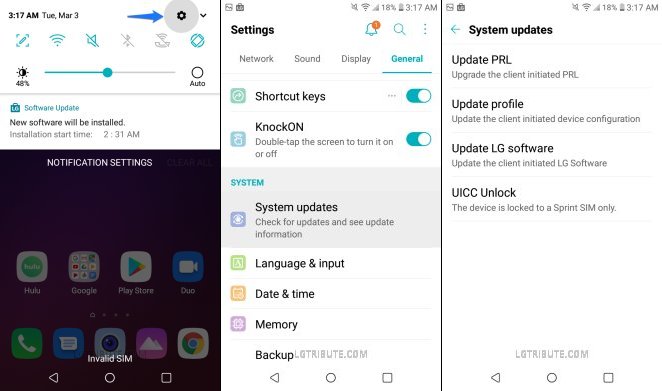
- Now Go to Settings < System Updates and Select “UICC Unlock”.

Wait for the Unlock Process to complete.
Were you successful in unlocking your LG Tribute Empire/Dynasty? Please share your outcome via the comment section below.