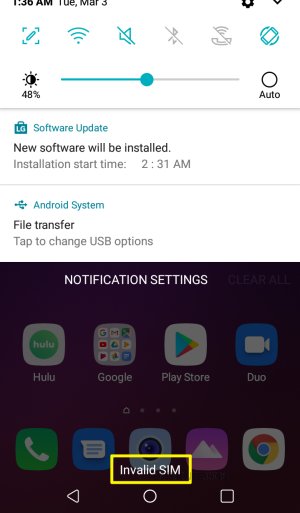The Developer option is present in every android phone and is made available for Android Developers. It contains a huge list of options that can do more harm than good if messed with. So, It’s kept hidden by default.
The good thing is that we can enable it quite easily. The 2 useful options found in the developer options are USB Debugging & OEM Unlock. To unlock the LG Tribute Empire Bootloader, we need to enable both of these.
In this post, we are going to turn on Developer Options, USB Debugging & OEM Unlock as follows –
How to turn on Developer Options on LG Tribute Empire
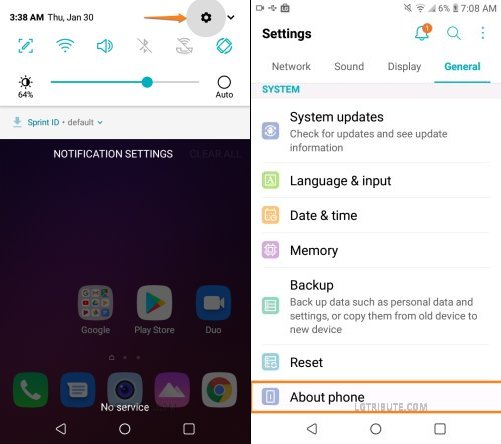
First of all, we have to open “Settings”.
Pull down the notification bar and click on the “settings icon” as shown above.
In Settings, choose the “General” tab and go down to the bottom of the page.
Hit the last option i.e. “About Phone”.
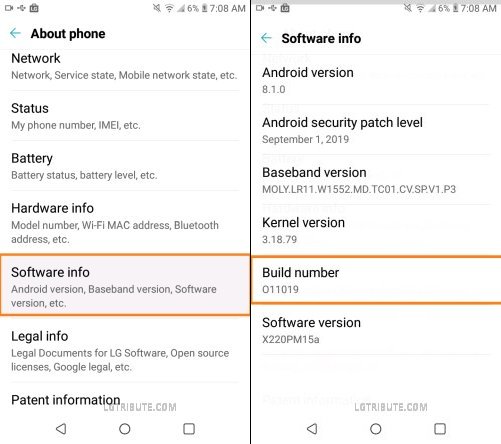
Now click on “Software Info”.
On the Software Info page, we have to hit on “Build Number”.
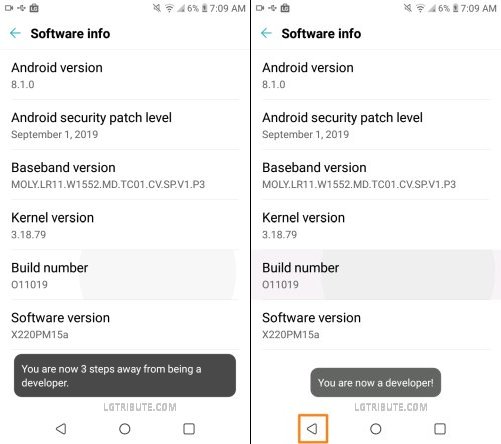
Tap the “Build Number” 7 times.
It says “You are now a developer!”.
We need to go 2 steps back using the back key.
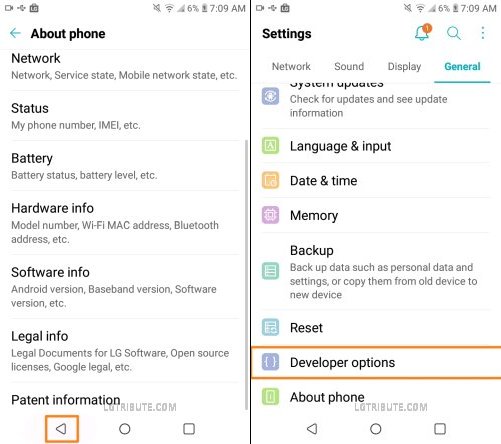
On the main Settings page, you’ll notice a new option above “About Phone” i.e. Developer Options.
We have enabled the “Developer Options” on Tribute Empire. Select it to open.
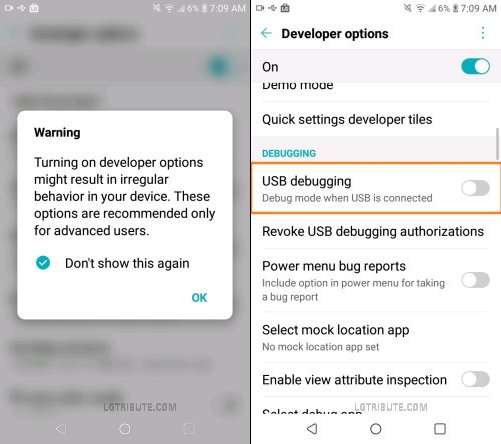
Accept the Warning pop-up by hitting “OK”.
On the Developer Options page, scroll down and look for “USB Debugging”. Hit this option to turn it on.
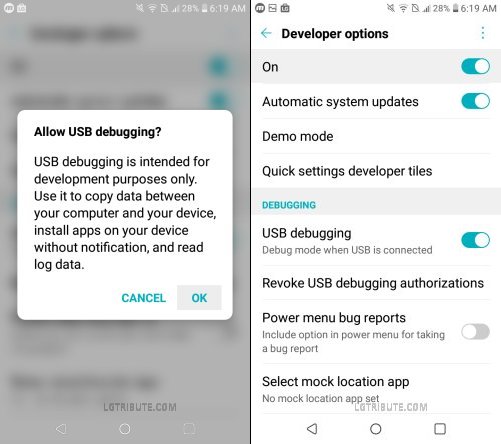
Accept the request to “Allow USB Debugging” by hitting “OK”.
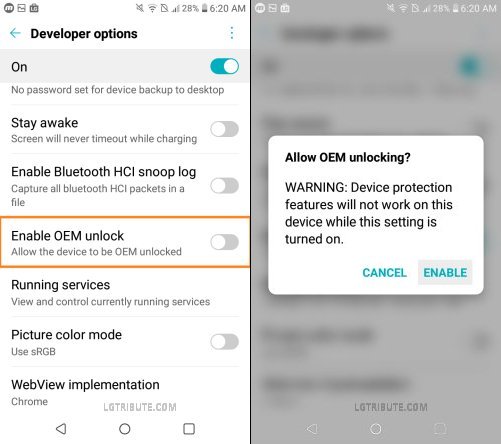
Now look for “Enable OEM Unlock” and turn it on as well.
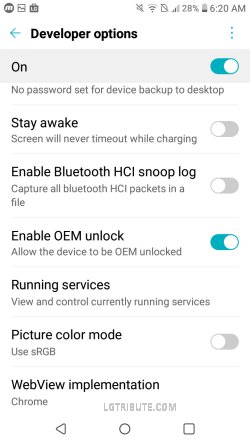
As long as the OEM Unlock option remains enabled, Google’s Factory Reset Protection (FRP) remains disabled.
Now that we have enabled USB Debugging & OEM Unlock, let’s try to unlock the LG Tribute Empire Bootloader.
For any query related to an LG Tribute Device, feel free to leave a comment below.