In this post, I’m going to share the latest and easiest hack to bypass google verification on LG Tribute Empire LMX220PM.
This bypass process can be done without connecting the phone to a computer and without the hassle of installing any app.
It should work with other LG phones running on Android Oreo as well. You can give it a try.
Without further ado, Let’s start the bypass process –
How to bypass Google Verification on LG Tribute Empire LMX220PM
UPDATE: After May 2020 LG Tribute Empire Android Security Update, the older FRP Bypass Method doesn’t work anymore. The Switch Access option is Gone from Accessibility Settings.
You can continue using this older FRP Bypass Tutorial if “Switch Access” is present on your phone.
The updated method to Bypass Google Lock on Tribute Empire can be accessed using the below link –
Bypass Google Lock LG Tribute Empire 2020
Google’s Factory Reset Protection gets activated on doing a factory data reset using hard keys i.e Volume UP & Power Key on LG Tribute Empire. If your phone was locked with a pattern, pin or password you can enter it as well to bypass the Factory Reset Protection screen.
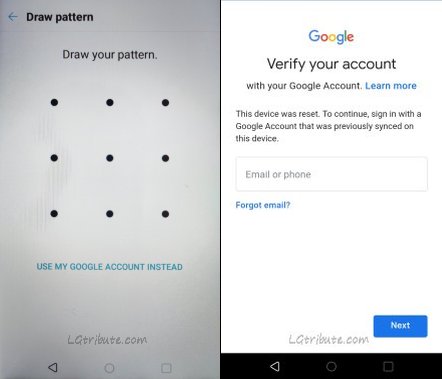
You can see I’m stuck on Google verification screen and I need to enter the pattern lock or the last synced Google account on this device. We need to get past this screen using a hack.
As the first step, go back to the Welcome screen from the above Google Verification page using the back key.
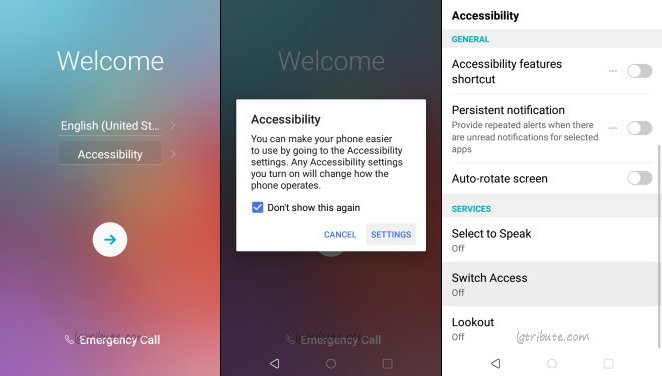
We have come back from the Google Sign-in page to the first page of the setup wizard.
Tap the “Accessibility” option on this page.
An “Accessibility” pop-up appears on the page. Tap “SETTINGS” to gain access to the Accessibility settings page.
The 2nd last option on the Accessibility Page is “Switch Access”. Select this option to proceed further.
UPDATE: After May 2020 LG Tribute Empire Android Security Update, the older FRP Bypass Method doesn’t work anymore. The Switch Access option is Gone from Accessibility Settings.
You can continue using this older FRP Bypass Tutorial if “Switch Access” is present on your phone.
The updated method to Bypass Google Lock on Tribute Empire can be accessed using the below link –
Bypass Google Lock LG Tribute Empire 2020
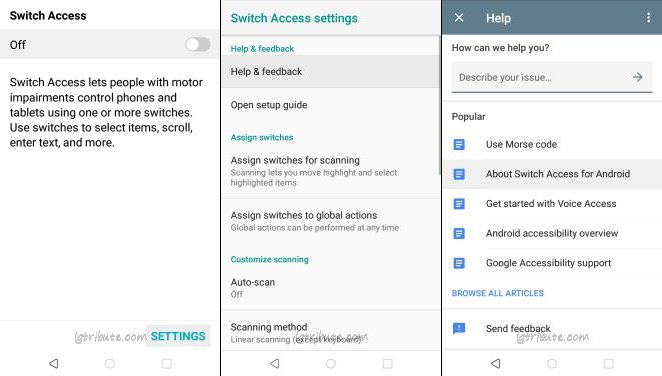
Tap “SETTINGS” on the “Switch Access” page as shown above.
This takes us to the “Switch Access settings” page. Now select the first option which is “Help & feedback”.
On the “Help” page again select the first option ” About Switch Access fro Android”.
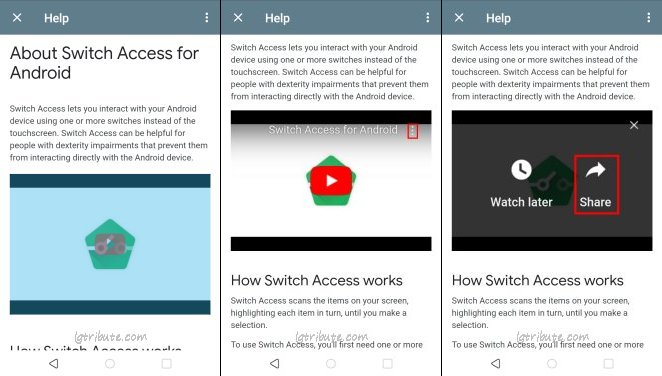
On the next page, look for the youtube video and tap on it. A “3 dots” menu icon would appear. Select this icon.
Now there are 2 options on the youtube video screen, “Watch later” and “Share”. Click “Share”.
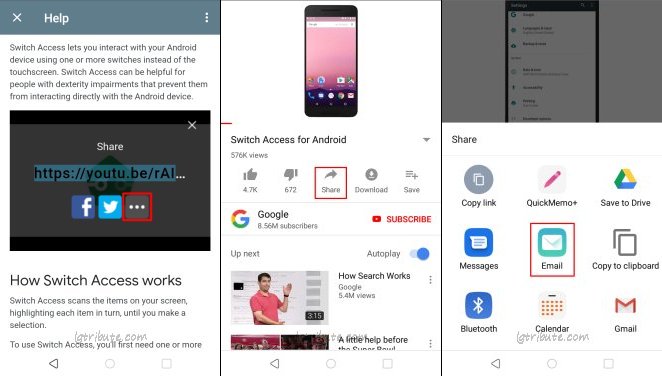
Now tap on the “youtube video link” or “3 dots” as shown in the first screenshot above.
This gives access to the Youtube app.
Below the youtube video, look for “Share” and click on it.
Among the sharing options, select “Email” to proceed further.
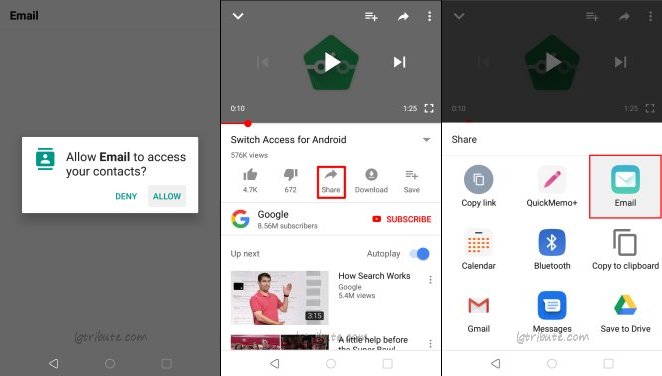
Give necessary access to the Email app by hitting “ALLOW”.
Again select “Share” and then “Email” as done before.
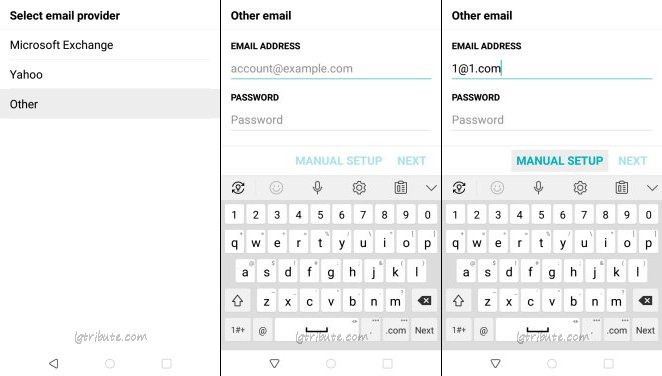
Now we have to select the email provider.
Choose the last option i.e. “Other”
It asks for the Email Address and Password.
Enter any email id in order to highlight the “MANUAL SETUP” option.
Tap “MANUAL SETUP” as shown above.

Select Account Type as “Microsoft Exchange” and click “NEXT”.
We are now on the “Server Settings” page.
Scroll down to the bottom of the page and look for “Client Certificate”.
Hit “Add” to add a certificate.

It tells us to change the screen lock to a secure one to use the credential storage.
Tap “CHANGE” to accept the request.
On the “Protect your phone” page there are 3 different screen lock options which are Pattern, PIN & Password.
Choose any of them and set an easy to remember screen lock.
I’m settings up a PIN lock on my LG Tribute Empire.
Set an easy to remember screen lock and note it down somewhere.

After settings up the PIN lock, it says “No certificates found”. This is fine.
We are now going to reboot our phone.

To restart your LG Tribute Empire, long-press the power button located at the back of your phone.
Now select “Power off and restart” then “RESTART” as shown above.
Wait for the phone to boot again.
The phone is on and we are on the Welcome screen. Use the forward arrow to move ahead.

We are already connected to the internet.
Tap “NEXT” on the internet connection page.
The next page is “Copy apps & data”. Select “Set up as new”.
When prompted, enter the screen lock PIN, Pattern or Password you added in the previous step.

The next page is the Google Sign-in page.
Tap the “Skip” option on the bottom-left corner.
When a confirmation pop-up appears on the screen again tap “Skip” to move ahead.
On the “Name” page either enter your name or just hit “NEXT”

Accept the Google services terms and conditions by hitting “MORE”, “MORE” then “ACCEPT.
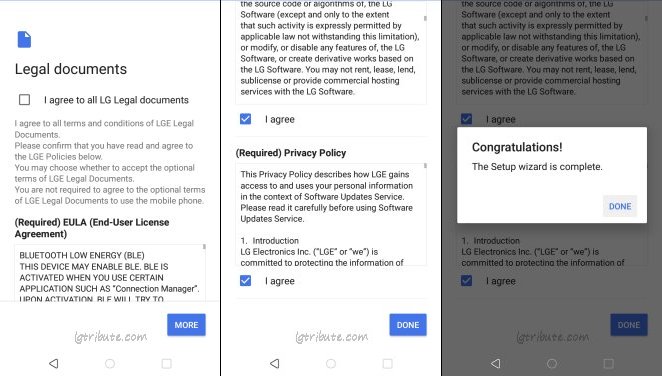
We are now on the final page of the setup wizard which is the “Legal Documents” page.
Agree to the respective checkboxes and hit “DONE”.
This completes the setup wizard as well as the FRP Bypass process on the LG Tribute Empire.

We have successfully landed on the Tribute Empire home screen.
I have made a Youtube video on this as well. The below video shows how to bypass the Google Account on LG Tribute Empire lmx220pm using the same procedure.
For any query or feedback, please leave a comment below.
My LG wants to update YouTube before it will let proceed. Any help?
Thank you very much my friend….i had spent hours trying to bypass the frp…..yours is the only method that worked…..if you’re ever in Texas I’ll buy you a beer……
Few of the steps are a little different but worked great on LG Stylo 4
Thanks!